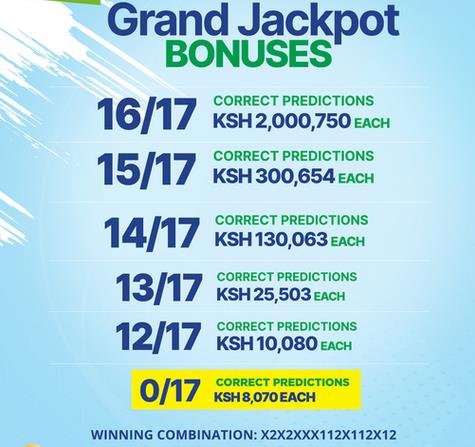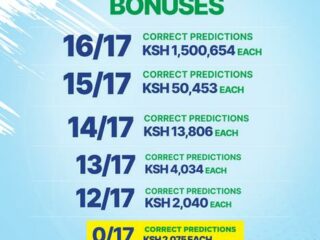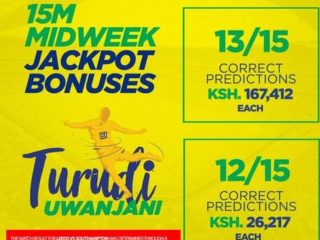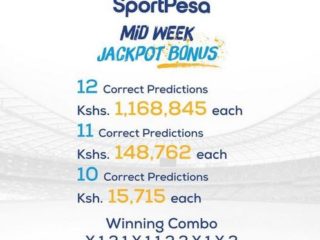You can now deposit money to Betika using Airtel Money.
To top up your Betika Account, go to your Airtel SIM tool kit menu, Select Airtel Money, Select Make Payments option, choose others, then select Paybill, Key in BETIKA as the business name, enter the amount, key in the PIN and finally write the reference as BETIKA. You will receive confirmation from Airtel Money and from Betika to confirm the transaction.
Betika will allow you to deposit up to Ksh300,000 per day.The amount used to be Ksh 140,000.
Betika also allows you to deposit via MPESA.It’s upon you to choose whether to deposit via Airtel Money or MPESA.